Are you complaining that your computer is slowing down? Does he keep you waiting for a second to enter a folder? Is the opening time too long? Does it even mean normal use? This is because of this or similar problems that the computer can become an ordeal for us. Of course, due to long-term careless use, our computer is gradually slowing down. It's in our hands to prevent this.
Let's roll our hands and see what we can do.
1: If it seems like a very simple and unnecessary process at first, it is useful to collect everything on the desktop in a specific folder. The more crowded the desktop, the slower the speed and performance of the computer. To be organized in order to be regular and even if the computer to run a little bit faster to do this process first.
So collect all the games in one folder. In the same way, it is best to collect music, programs, movies, files in a separate folder. In our opinion it is important that we find something other than a computer shortcut recycle bin and a few folders.
Now, let's move on to a little more performance and allow us to use the system in a healthier way.
2: Undoubtedly, the computer that is most tired and the performance of the background is unnecessary applications running in the background, or even restart them from the task manager to start from the initial settings is a great benefit. Programs that start automatically when the computer is first turned on are one of the biggest factors that affect the startup speed, so we recommend that you disable all the programs that generate a superfluous load. To do this, press the r key at the same time by pressing the "msconfig" screen and pressing the OK button. You must come to the beginning of the next window and make your own adjustments.
We recommend that you uninstall the applications that are running on your computer and do not work for you, rather than stop them. No matter how many programs are available on the computer, there is no such thing as a good computer.
3: At this stage, we came to the queue to take advantage of the programs that provide cleaning and maintenance to our computer. I can not pass without recommending the most known and used programs
- IObit Advanced SystemCare
- CCleaner
In these two different programs, logically deleting unnecessary files in the system and making the system more comfortable, you can get the necessary information about these two programs.
If you want to use a computer that is healthier and more stable, you should definitely use these procedures regularly.


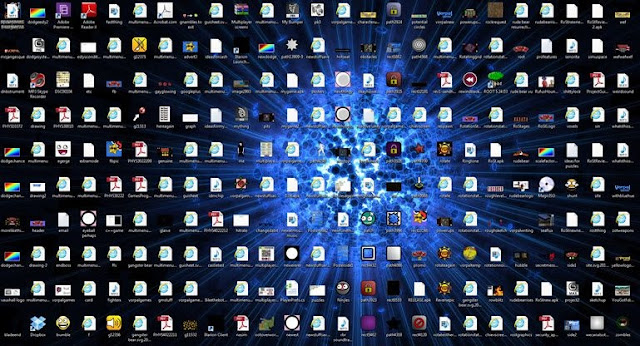


No comments:
Post a Comment